Mastering Containerization with Docker and Kubernetes
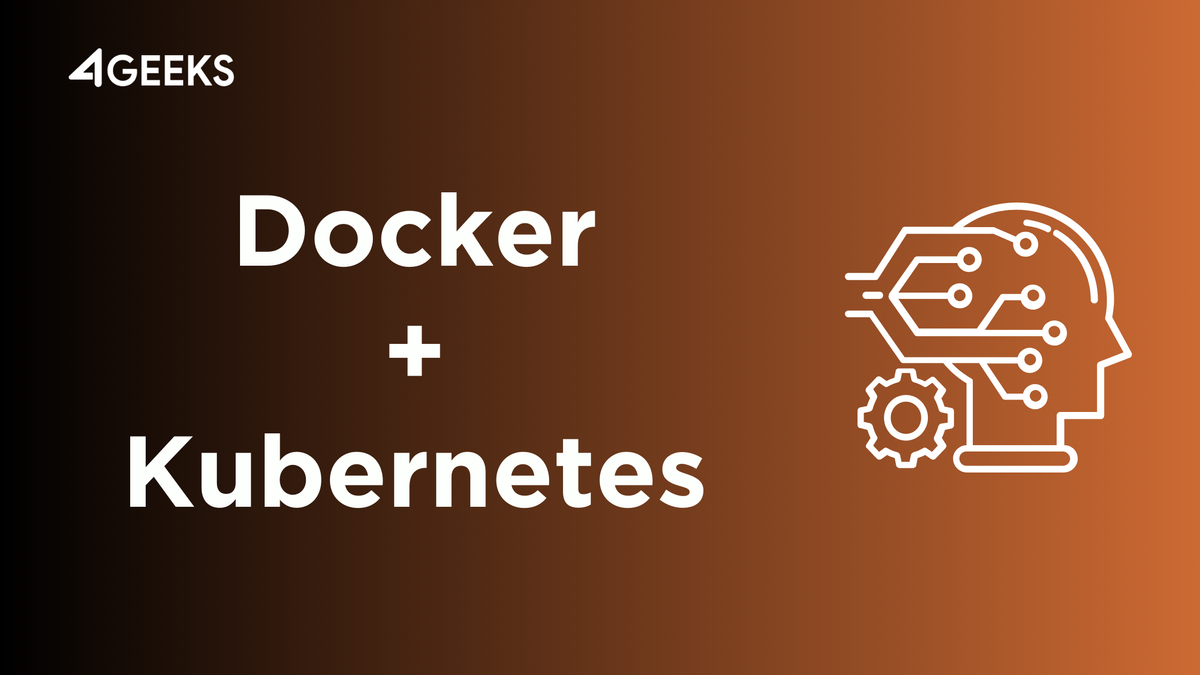
In the fast-paced world of software development, agility and efficiency reign supreme. Enter containerization, the game-changer powered by Docker and Kubernetes. This dynamic duo not only streamlines application deployment and management but also unlocks scalability, reliability, and portability - essential ingredients for thriving in today's digital landscape.
Docker: The Container Craftsman
Docker takes the spotlight as the architect of lightweight, isolated containers. Each container encapsulates your application and its dependencies, creating a self-contained environment, shielded from the vagaries of the underlying system. No more "it works on my machine" woes! Docker images define these environments, ensuring consistent execution across any platform with the Docker engine installed.

Mastering Docker requires understanding:
- Image Building: Craft Dockerfiles that specify your application, dependencies, and environment configurations. Think of them as recipes for building your containerized application.
- Docker Hub: Leverage this public repository to share and discover pre-built images, saving you valuable development time.
- Docker Networks: Connect your containers and allow them to communicate seamlessly, mimicking real-world application interactions.
Kubernetes: The Orchestration Maestro
While Docker empowers individual containers, Kubernetes orchestrates the entire spectacle. It manages a cluster of machines, schedules container deployments, handles scaling, and ensures your applications run smoothly and continuously.

Kubernetes mastery involves navigating:
- Pods: Group related containers that share resources and operate as a single unit. Think of them as co-workers on a specific task.
- Deployments: Define desired states for your application, allowing Kubernetes to automatically manage container lifecycles – scaling pods up or down as needed.
- Services: Provide stable endpoints for container access, even when pod IP addresses change due to deployments or scaling.
Hands-on Containerization: Let's Build!
Now, let's dive into the practical aspects. Imagine you have a simple Node.js web application. Here's the containerization roadmap:
- Dockerfile: Craft a Dockerfile that installs Node.js, copies your application code, and exposes the necessary port.
- Image Building: Build a Docker image from your Dockerfile using the
docker buildcommand. - Docker Hub (Optional): Push your image to Docker Hub for easy sharing and deployment across environments.
- Deployment Manifest: Define a Kubernetes deployment manifest specifying the container image, replicas (number of container instances), and service configurations.
- Apply Manifest: Use
kubectl applyto deploy your manifest, instructing Kubernetes to orchestrate your application on the cluster.
Pro-Tips for Containerization Mastery
- Declarative Configuration: Embrace Kubernetes' declarative configuration style with YAML manifests. Define the desired state, and Kubernetes takes care of the rest.
- Monitoring and Logging: Integrate metrics and logs into your deployment strategy for proactive issue identification and performance insights.
- Security Best Practices: Prioritize security by limiting container privileges, securing container registries, and implementing secrets management solutions.
- Continuous Integration and Deployment (CI/CD): Automate container builds, deployments, and testing for a seamless flow from development to production.
Beyond the Basics: Advanced Orchestration:
As you progress, explore advanced Kubernetes features like:
- StatefulSets: Manage applications requiring persistent storage, like databases.
- Helm Charts: Package your configurations for reusable application deployments.
- Ingresses: Configure external gateways for routing traffic to your containerized services.
Join the Container Revolution
Docker and Kubernetes aren't just technologies; they're a paradigm shift in application development and deployment. Mastering them empowers you to build and manage scalable, portable, and resilient applications for the cloud-native era. So, dive into the container journey, experiment, learn, and unlock the full potential of containerization!
Additional Resources
- Docker Documentation: https://docs.docker.com/
- Kubernetes Documentation: https://kubernetes.io/docs/home/
- A Cloud Guru Kubernetes Course: https://www.pluralsight.com/browse/kubernetes-training
- CNCF (Cloud Native Computing Foundation): https://www.cncf.io/
Remember, mastering containerization is a continuous process. This is just the beginning! Embrace the journey, learn from the community, and discover the endless possibilities of Docker and Kubernetes.




